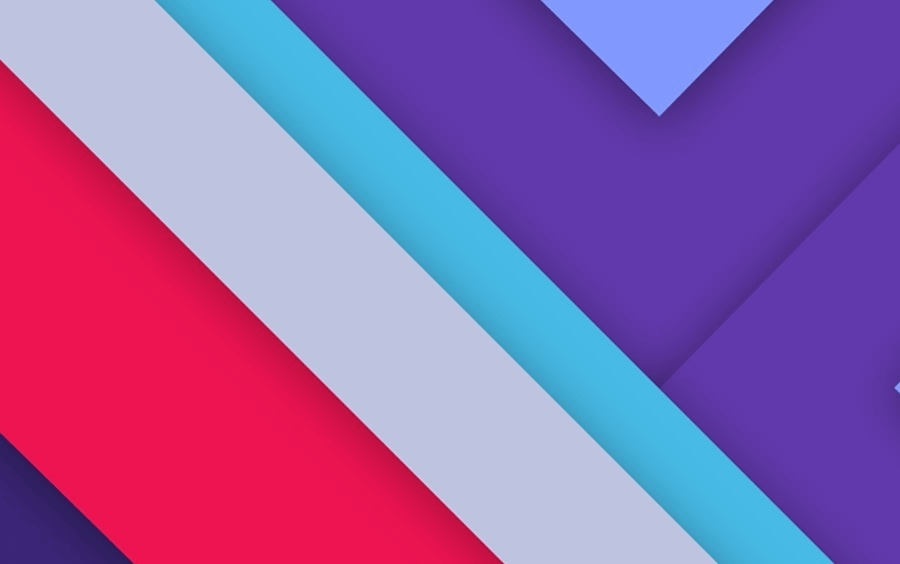标签外挂
语法
1 | {% note default %} |
效果
default 提示块标签
success 提示块标签
info 提示块标签
warning 提示块标签
danger 提示块标签
Gallery相册图库
写法
1 | <div class="gallery-group-main"> |
- name:图库名字
- description:图库描述
- link:连接到对应相册的地址
- img-url:图库封面的地址
Gallery相册
写法:
1 | {% gallery %} |






Block
block独立的block隐藏内容,可以隐藏很多内容,包括图片,代码块等等( display 不能包含英文逗号,可用‚)
1 | {% hideBlock display,bg,color %} |
- content: 文本内容
- display: 按钮显示的文字(可选)
- bg: 按钮的背景颜色(可选)
- color: 按钮文字的颜色(可选)
例如:
Toggle
如果你需要展示的内容太多,可以把它隐藏在收缩框里,需要时再把它展开。( display 不能包含英文逗号,可用‚)
1 | {% hideToggle display,bg,color %} |
例如:
mermaid
使用mermaid标签可以绘制Flowchart(流程图)、Sequence diagram(时序图 )、Class Diagram(类别图)、State Diagram(状态图)、Gantt(甘特图)和Pie Chart(圆形图)
写法:
1 | {% mermaid %} |
例如
pie
title Key elements in Product X
"Calcium" : 42.96
"Potassium" : 50.05
"Magnesium" : 10.01
"Iron" : 5